
1. Install Driver
2. Open Flash Tool
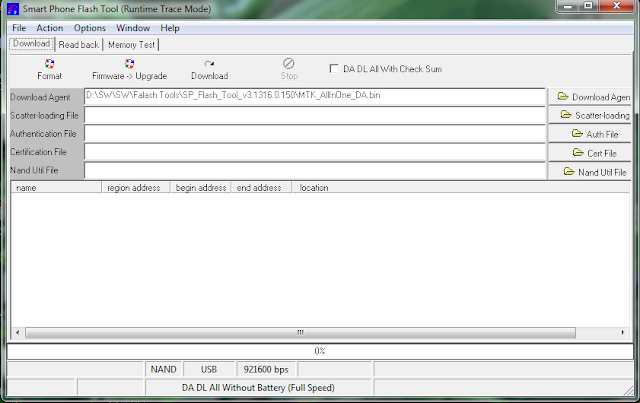
3.Open Download Agent And Select MTK_AllinOne_Da
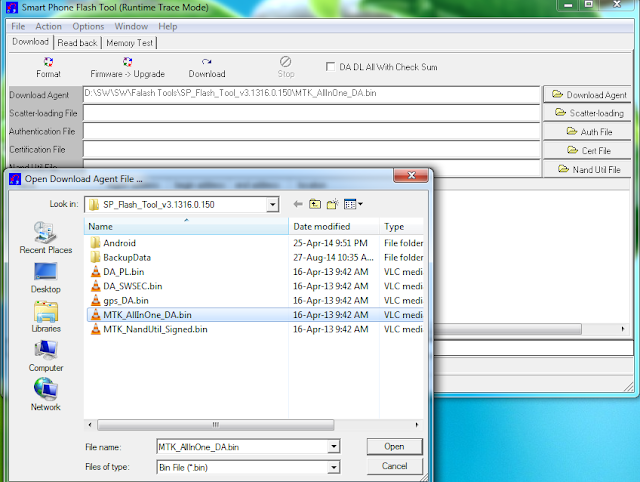
4. Openscatter_loadingand select scatter file
SW--->E10_V01.3_V09.0_20150623_Android_scatter
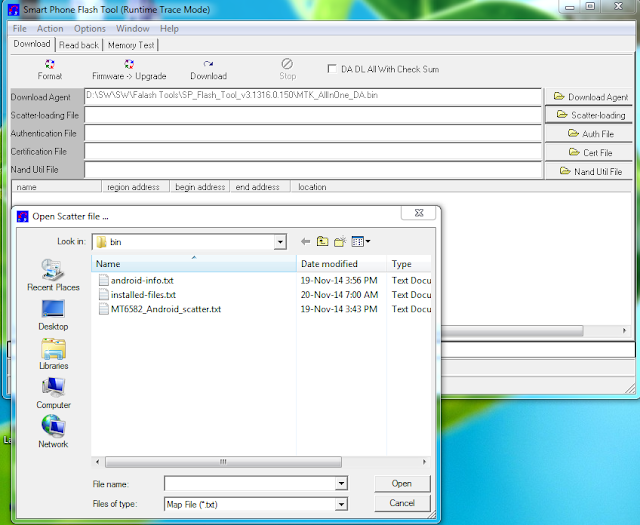
5. Click Firmware->Upgrade andconnect USB cable with mobile (mobile must be off)
6. Then start downloading...
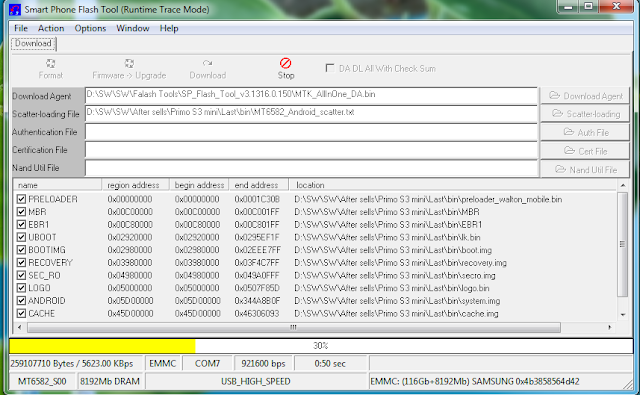
7. When it shows Firmware Upgrade , then installation is completed.
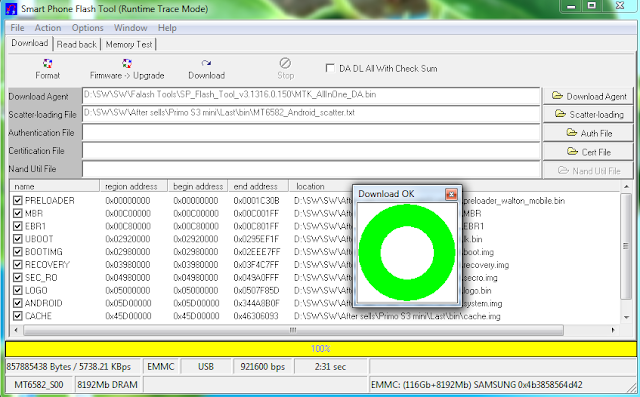


Post a Comment